Frequently Asked Questions
- What is Geolocation ?
- How do I enable Geolocation on my browser ?
- What is the difference between HTML 5 and IP Geolocation ?
- My position is not accurate !
- Can I geolocate a phone or someone ?
- Why is my Google account linked to the map ?
- [Developer] Can I use Geolocation on my website ?
- [Developer] Which languages are used on this website ?
What is Geolocation ?
Geolocation is the identification of the real-world geographic location of an object, such as a radar source, mobile phone or Internet-connected computer terminal. Geolocation may refer to the practice of assessing the location, or to the actual assessed location.
On this website, Geolocation is used to retrieve the coordinates (latitude, longitude) of your current device (computer/laptop, phone or tablet) and display your position on an interactive map.
How do I enable Geolocation on my browser ?
For privacy reasons, a website can not access your location before asking for your permission first.
Depending on your browser, permissions are handled differently.
On Google Chrome, you should see a popup like this asking for your permission :
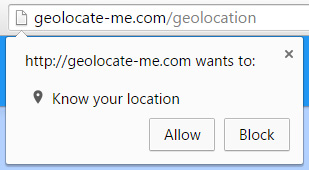
You need to click on 'Allow' to let the website use your location.
If you don't see that popup. You either need to reload the page or change your location settings :
Chrome Settings >
Show advanced settings... >
Content Settings... (Privacy section) >
Locations.
On Firefox, you should see a popup like this asking for your permission :
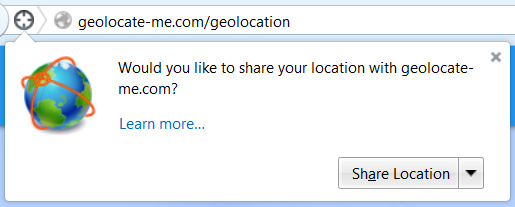
You need to click on 'Share Location' to let the website use your location.
If you don't see that popup or if you have any questions about Geolocation with Firefox, you'll find all the information you need here.
On Safari, you should see a popup like this asking for your permission :
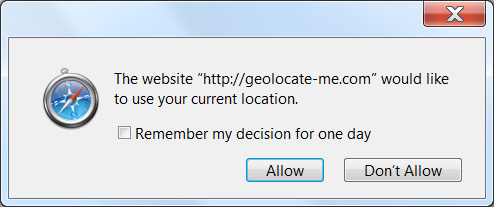
You need to click on 'Allow' to let the website use your location.
If you don't see that popup, you either need to reload the page or to reset website authorizations by choosing "Reset Safari..." from the Safari menu, then enabling "Reset all location warnings" checkbox (don't select the other checkboxes unless you are sure you want to reset those as well).
On Internet Explorer, you should see a popup like this asking for your permission :
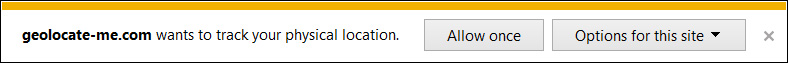
You need to click on 'Allow once' to let the website use your location.
If you don't see that popup, you need to clear your location settings :
Under Tools >> Internet Options >> Privacy - look under the Location section, press the "Clear Sites" button and be sure "Never allow websites to request your physical location" is unchecked. Press OK. Reload the page. Click on "Allow once" or "Always allow".
Note: Geolocation is not available in older versions of Internet Explorer (< 9).
What is the difference between HTML 5 and IP Geolocation ?
HTML 5 Geolocation tends to be much more accurate than IP-based Geolocation.
IP-based Geolocation depends on databases associated with ISPs (Internet Service Providers) to figure out where you are. This doesn't work well when your ISP services a very large area and gives out dynamic IP addresses. The address in one town today might be 100 miles away tomorrow. Furthermore, those databases are usually not updated frequently. If your ISP sells off blocks of IPs or moves them to a new town, the database may still incorrectly think you're somewhere else.
HTML 5 location uses services provided by your browser to figure out where you are. If your computer has GPS built-in (such as on many mobile devices and some laptops), it will know exactly where you are. This makes it much more useful for webapps that have a navigation or location component. For devices without GPS, it can often provide a very good approximation based on nearby known wireless signals and other factors, such as tracing what routers your computer goes through when connecting to the internet. The exact implementation depends on the computer, what hardware it has available, and how the browser chooses to do things.
For example, when I check an IP-based location service, it says that I'm in a particular large city in the same general area that I live in, but it's actually about 50 miles away. When I use an HTML 5 location based service to figure out where I am, it's only off by about 20 blocks.
My position is not accurate !
Please refer to the answer above. Online Geolocation is based on several different techniques based on your device and does not guaranty a perfect result.
Can I geolocate a phone or someone ?
Geolocate-me.com only enables you to geolocate your own device as you navigate on the website. It uses your browser or your IP address to retrieve coordinates.
This website can not geolocate a device remotely. You can not use a phone number to retrieve the location of the device.
This means that you can not geolocate/track someone either.
Why is my Google account linked to the map ?
Geolocate-me.com is using Google Maps API to display the interactive map on the 'Geolocation' page. Google Maps API has a 'Signed in' option that is enabled on this website.
Every visitor to your site sees a Google Map tailored just for them. If they're signed in with their Google account, their saved places, home and work locations, and more are built right into the map they see. [...]
These user-specific details are visible only to the signed-in user; they aren't visible to other users of your application, nor are they accessible with the API. [...]
[Developer] Can I use Geolocation on my website ?
Yes, you can use HTML 5 Geolocation or IP Geolocation on your website.
HTML 5 Geolocation is more accurate but requires approval from the user (browser pop asking something like "Allow website-url.com to access your location") whereas IP Geolocation does not require any authorization.
If you want to display the position on the Map, you will have to use a JavaScript Map API such as Google Maps for example.
[Developer] Which languages are used on this website ?
Geolocate-me.com is built using :
- HTML 5
- CSS (with Material Design Lite to help with the styling)
- PHP (with Lumen, a minimal PHP framework)
- JavaScript | ES6 (with Vue.js a modern and powerful JavaScript framework & with Google Maps API to display the Map)
- Gulp (with Laravel Elixir to easily automate CSS (Sass) & JavaScript compilation/minification)
The HTML 5 Geolocation is using the JavaScript function : navigator.geolocation.getCurrentPosition
The IP Geolocation is done with PHP using IP-API.com.